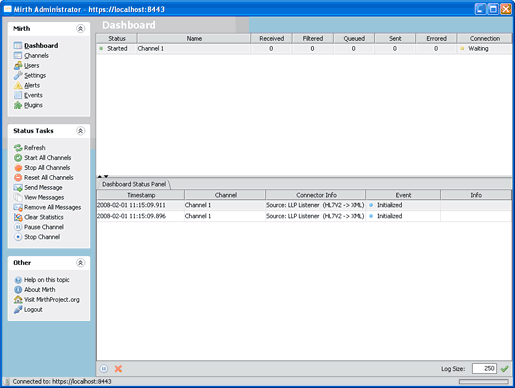
The MIRTH database is integrated within the CARESTREAM PACS Oracle v11.0 database. MIRTH has separate database schema named "mirth." Currently, MIRTH has a separate users' schema that manages its own users and is installed with a default factory user: mirth/kodak200.
For more information about MIRTH Connect and its features, refer to MIRTH Connect Details.
To access the MIRTH Connect Dashboard, you must connect to the Mirth Administrator Console.
Enter the URL: http://<server IP>:8014.
Enter the user name: mirth.
Enter the password: kodak200.
The Dashboard view shows the current status of all deployed channels and their connections, and provides access to basic channel control operations. Double-click on the channel to display all the messages processed in the previous 24 hours.
Note: The filter can be configured to display older messages if necessary.
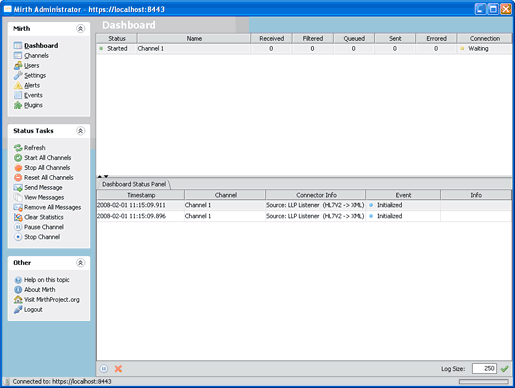
Each MIRTH channel defines a communication channel from a single source (collecting input data) to 1-n destinations. Each channel has a unique name and defines a single data format for incoming messages. The data formats can be different, such as XML, DICOM or HL7 etc.
The source of the channel defines the type of connector (protocol) used to receive the data. Each connector has a set of variables that can be configured. These connections are supported:
Channel Reader
Database Reader
FTP Reader
File Reader
HTTP Listener
JMS Reader
JavaScript Reader
LLP Listener
SFTP Reader
SOAP Listener
TCP Listener
The destination defines how the channel writes outbound messages. Each channel may contain several destinations. Each destination defines a connector (protocol) and its corresponding filters and transformers. The connector settings vary depending on the type of connector chosen.
In each step, you can define Filter and Transformer rules. The order of the filter and transformer execution should be considered carefully.
A filter defined in the source step prevents the execution of all destinations (as the source is first).
A filter defined in one destination prevents the message from being sent from any other destination.
A filter is a simple or complex condition on fields from the incoming (processed) message. Each condition may be based on the presence or absence of a field, or on equality to a list of values. The Boolean result either prevents or allows subsequent steps to be executed.
The transformer is a method that processes a message. Several types of transformer steps are available:
Message Builder — Allows you to map fields in the incoming message to fields in the outgoing message.
Mapper — Allows you to create a variable to use in future steps and maps a value from the original message.
Mapper and Message Builder — Support the dictionary replacement of substrings according to a match to RegEx.
Java Script — Allows you to run a JAVA script that uses the data from the incoming message and makes changes to the outgoing message.
XSLT
External scripts
To create a new, blank channel, use the New Channel option. To import or export channels from or to an XML file, use the Import Channel or Export Channel option.
Like transformers, you can import or export parts of a channel separately.
IMPORTANT: Each time you edit a channel, you must save and deploy it. If not, the channel will not work correctly.
See also: