Click Dashboard in the Mirth panel.
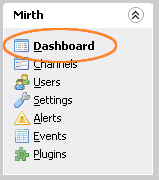
The Dashboard displays a line for each channel with the number of Received, Sent, and Errored messages for that channel.
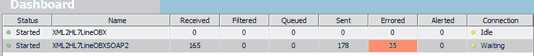
Double click the channel you want to display. To filter the list, specify Start and End times.
Messages for the selected channel are displayed as one entry of the source and entries for each destination.
Below the entries are tabs to view the:
Raw Message — The incoming message
Transformed Message in XML format
Encoded Message — The HL7-encoded message
Mappings — A table of mapped variables and their values
Errors — Detailed descriptions of errors that occurred during message processing
Right-click on the source of the message to perform a task on it, for example, Reprocess Image.